Tip to embed Tableau-public Dashboards in .md files
Published:
Post about embedding a Tableau-Public dashboard to markdown
Intro
This tip may seem niche, but given the prevalence of Jekyll webpages, it could be helpful for some. While learning how to work with Tableau, I discovered that Tableau Public dashboards can be embedded in .html files. This is not a secret, as one of the sharing options in Tableau copies the .html code to your computer’s clipboard. However, for my personal webpage, I usually write pages using markdown files that are then generated as HTML. I encountered a situation where I wanted to include a Tableau Public dashboard. Although embedding a Tableau Public object may be intuitive for some, it took me a bit of time to figure it out.
The process is almost identical to embedding in an .html file but with one necessary difference. The copied code needs to be contained within a div.
See the following steps to see hoe to do it!
Steps
1. Copy .html from Tableau-public to your computer clipborad
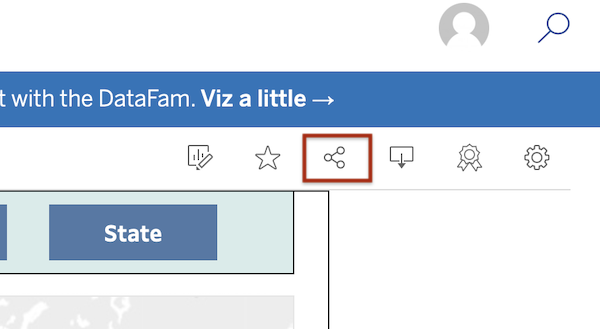
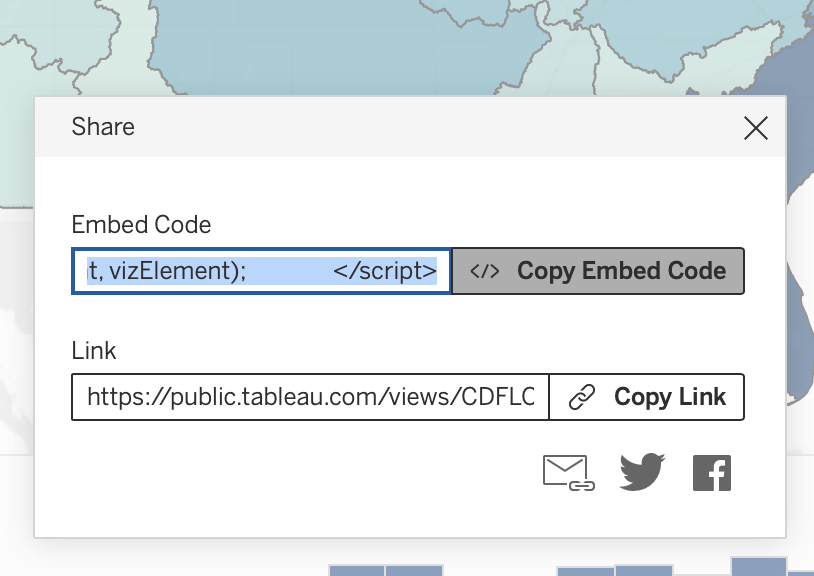
2. Create div in the relevant markdown where you want to place the dashborad
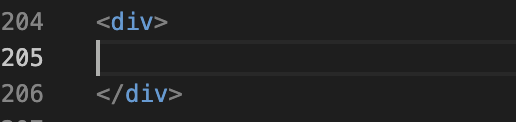
3. Paste Tableau-public html code within div
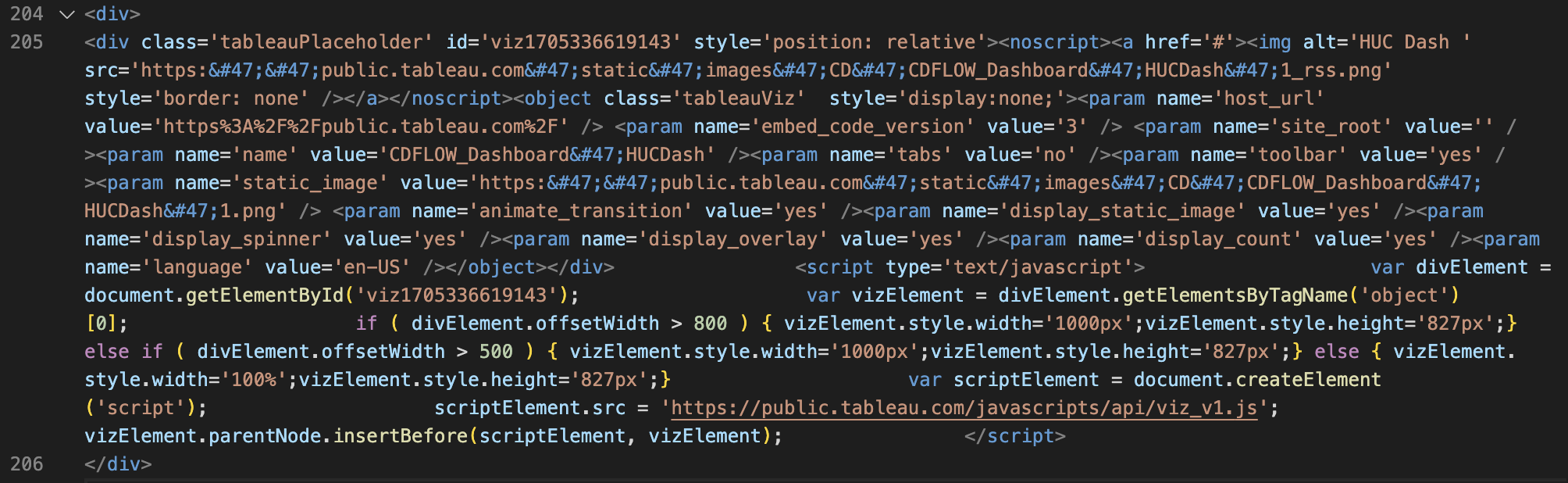
Easy as that you have a functioning Tableau-public dashboard in an html page generated from a markdown file!
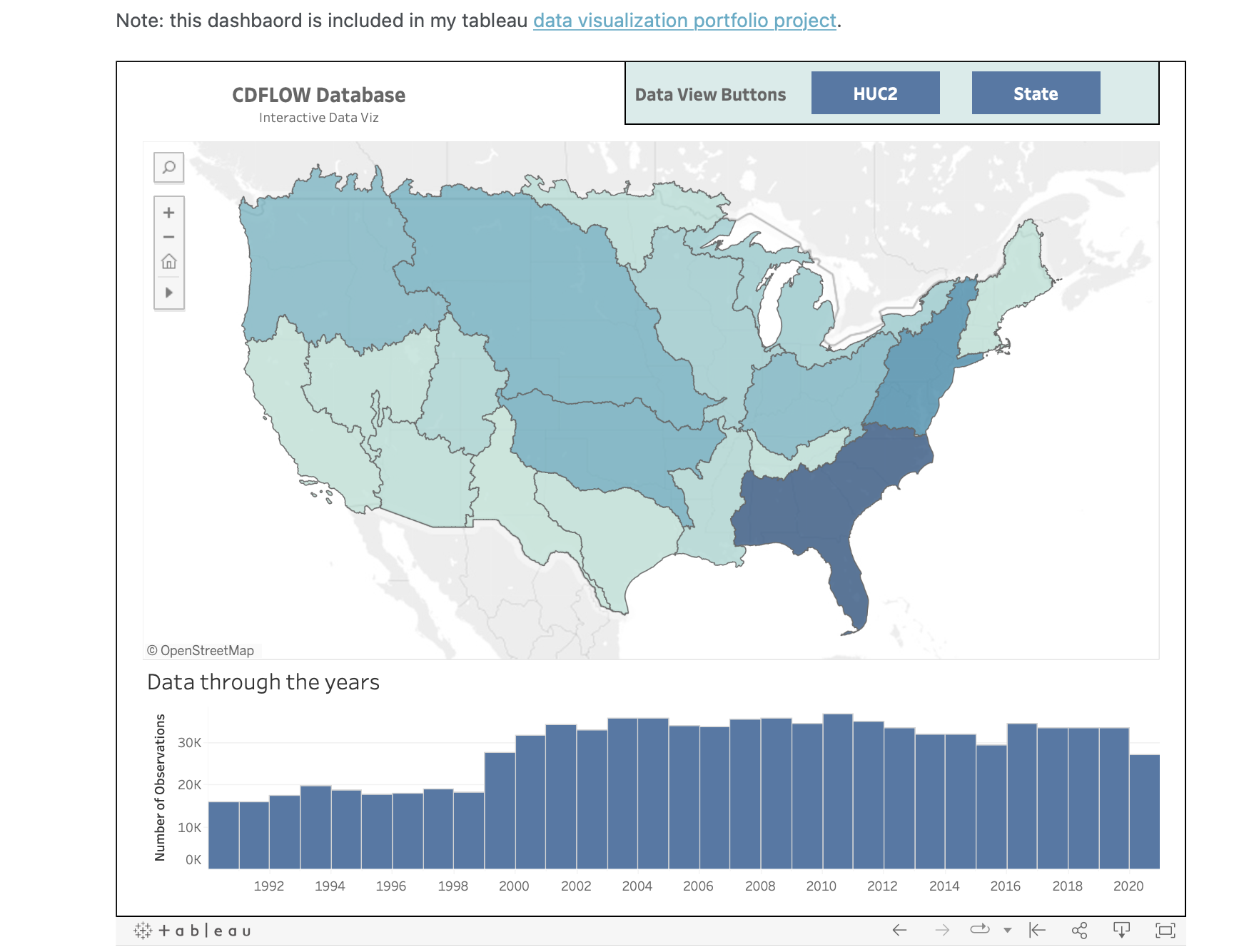
Hope this was helpful and thanks for reading!